Free Online Calendar Planner | BeforeSunset AI

.jpg)
Table Of Contents
A free online calendar planner is an adaptable and easily available resource that helps people manage and arrange their calendars without having to spend money. These online tools allow users the freedom to easily schedule and manage their chores, appointments, and activities.
The dynamic solution for efficient time management provided by free online calendar planners includes features like date and time management, configurable displays, and collaborative sharing possibilities. These tools, which can be accessible via online browsers or specialized programs, address a variety of organizational requirements.
As such, they are extremely helpful for professionals, students, and anybody else looking for an affordable and effective approach to keeping organized in the rapidly evolving digital world.
What is an Online Calendar Planner?
Using internet-accessible platforms, an online calendar planner is a digital application that makes managing calendars, appointments, and activities easier. Users may personalize their calendars for effective organization, schedule and monitor a variety of activities, and create reminders for significant occasions.
With the ease of accessibility these solutions provide from various devices, like laptops and cellphones, users can remain up to date with their schedules wherever they are at any time. Users may share calendars with others using collaboration capabilities, which promotes coordination for projects or group activities.
Online calendar planners with integration features frequently sync with other productivity applications, improving workflow efficiency and task and time management overall.
Benefits of Using an Online Calendar Planner
- Accessibility: Users may check and change their schedules while on the go using online calendar planners, which are accessible from any device with an internet connection.
- Updates in Real-Time: Modifications to the calendar usually take effect immediately, guaranteeing that users are always aware of the most recent details on events, appointments, and due dates.
- Organization and Time Management: Color-coding, classification, and numerous views (daily, weekly, and monthly) are just a few of the tools that online calendar planners offer to assist users in efficiently arranging their calendars.
- Alerts and Reminders: Users may minimize the chance of forgetting crucial assignments or appointments by setting alerts and obtaining notifications for impending occurrences.
- Collaboration: A lot of online calendar planners let users share calendars, which makes it possible for individuals or groups to work together. This is very helpful for organizing events, initiatives, and meetings.
- Integration with Other Tools: Users may centralize their actions and data by streamlining workflows through integration with email, task management applications, and other productivity tools.
- Reduced Paper Clutter: By doing away with the need for paper calendars and physical planners, online calendars help to reduce paper clutter and promote an eco-friendly lifestyle.
- Global Accessibility: Since online calendar planners are not location-specific, they are perfect for people or groups operating in various time zones or places.
- Search and Archive Features: It is simple for users to look up previous or future occurrences, which makes it easy to go over historical information and make plans. Archiving functions are also useful for maintaining a history of previous actions.
- Syncing Across Devices: Modifications performed on one device frequently take effect instantly on all other devices, guaranteeing coherence and consistency in the scheduling process.
- Automatic Updates: To guarantee that customers have access to the newest features and security upgrades, online calendar planners frequently undergo automated updates and changes.
.jpg)
Types of Calendars
Calendars are ageless timekeeping instruments that have developed throughout many cultures and civilizations in a variety of ways. Numerous calendar systems have emerged as a result of the diversity of human history, each with its own unique markings for the passing of days, months, and years.
These calendars, which are impacted by astronomical, religious, or cultural influences, are fundamental in forming the traditions, practices, and hierarchies of communities.
The many calendars demonstrate the complex relationship between human inventiveness, astronomical observations, and societal demands. They range from ancient lunar calendars to contemporary solar-based systems.
Daily Planners
Daily planners are tools for organizing created to assist people in effectively managing their daily tasks. These planners give users an organized framework to record and arrange their chores, appointments, and objectives. They usually cover a specified time span, such as a day or a week. The following are the main elements of daily planners:
- Date and Time Sections: Daily planners are broken up into parts that correlate to particular dates and times. Users are able to manage their time throughout the day with this arrangement.
- Task Lists: A to-do list may be created in planners, which allows users to rank activities according to their significance and due dates.
- Appointments and Events: Users may keep track of meetings, get-togethers, and other obligations with the aid of sections specifically designated for appointments and events.
- Notes and Reminders: Users can write down ideas, vital details, or anything else they need to remember by using blank areas or sections designated for notes and reminders.
- Goal-Setting: To encourage motivation and productivity, several daily planners provide areas for creating and monitoring short-term objectives.
- Prioritization and Time Blocking: Planners can provide time blocking and prioritization options, enabling users to set aside certain periods of time for concentrated work on particular projects.
%20(1).jpg)
Weekly Planners
Weekly planners are tools for organizations that are intended to assist people in organizing and managing their weekly schedules. Compared to daily planners, these planners provide a more comprehensive perspective, enabling users to quickly examine their weekly calendar, responsibilities, and objectives. Weekly planners' essential components include:
- Weekly Overview: A layout that gives a summary of the full week is a key component of weekly planners. This usually has sections for every day of the week, enabling users to view their obligations over a longer period of time and prepare ahead.
- Date and Time Sections: To assist users in efficiently managing their time, weekly planners, similar to daily planners, provide date and time sections that are often arranged by day of the week.
- Task Lists: You may make a to-do list or a task list for every day of the week in certain areas. Depending on their priority and due dates, users can rank their jobs and assign them to particular days.
- Events and Appointments: Users may stay organized by using the sections dedicated to events and appointments, which assist in keeping track of weekly activities.
- Goals and Notes: A lot of weekly planners provide places for making goals or leaving notes. Users can write down thoughts, significant facts, or weekly objectives.
- Prioritization and Time Blocking: Weekly planners frequently include time-blocking features that let users set aside certain periods of time for concentrated work on various projects.
Digital Calendars
Electronic tools called digital calendars are made to assist people and companies in keeping track of their work, events, and schedules. Digital calendars, in contrast to conventional paper calendars, come with a number of features that make use of technology to improve efficiency and organization.
Digital calendars are accessible from a variety of devices, including PCs, tablets, and smartphones, enabling real-time changes and cross-platform synchronization. To help with efficient time management, these calendars often provide configurable views, notifications, and reminders for forthcoming activities. Workflows are streamlined and information is centrally stored through integration with other digital tools like email and productivity applications.
Collaborative calendar sharing facilitates easy collaboration between team members or family members. Digital calendars, which provide a dynamic and linked method of managing time and schedules, have become essential tools for modern living because of their search features, categorization possibilities, and the ease of automated updates.
.jpg)
Features of Online Calendar Planners
In today's fast-paced and connected world, online calendar planners are essential tools that provide people and companies with effective solutions for time management and organization. These digital technologies' built-in capabilities have completely changed how we organize and manage our calendars.
With features like collaborative sharing options and real-time accessibility across devices, these tools provide a flexible and adaptable way to manage tasks, appointments, and activities.
Project Management Features
Online solutions with project management capabilities provide an extensive range of functions that improve project planning, execution, and monitoring. Fundamentally, task management offers a structure for generating, allocating, and monitoring activities.
Ensuring that everyone on the team is aware of their roles and due dates, promotes teamwork. An overview of the project's timetable is provided via Gantt charts, which are visual representations of project timelines and task dependencies that help with efficient project planning.
Collaboration tools are essential because they include functions like file sharing, chat, and comments to enable easy communication among team members. By ensuring that everyone is in agreement, this promotes cooperation and productivity in the workplace. Features for resource allocation are essential for efficiently allocating and managing resources, guaranteeing maximum team member utilization, and upholding balanced workloads.
Milestone tracking is a feature that many project management solutions offer, helping managers to recognize and keep an eye on important project milestones. As the project moves forward, this gives a feeling of accomplishment and progress.
These solutions also include budgeting and spending tracking features, which help with financial management by establishing, maintaining, and overseeing project budgets.
Another crucial component is document management, which offers a single repository for papers pertaining to projects. This guarantees version control, simple access, and group editing of shared files. Team members may document the amount of time spent on particular activities using time tracking capabilities, which helps with billing, project assessment, and resource planning for the future.
The implementation of risk management features aids in the identification, evaluation, and mitigation of possible project risks, hence reducing the effect of unanticipated obstacles. Encouraging reports on a range of project indicators are produced by robust reporting and analytics capabilities, providing stakeholders with important information about the performance, advancement, and areas for improvement of the project.
In order to make sure that everyone is informed of impending deadlines and milestones, calendar integration is frequently included in project timelines and deadline synchronization with individual and team schedules. Users may adjust the project management tool's customization options to match the unique requirements and processes of their projects.
Since it enables team members to access project management tools while on the road, mobile accessibility is becoming more and more important. Lastly, interfaces with other productivity tools, such as messaging apps, calendars, and email, provide a single workplace that facilitates collaboration and communication across several platforms.
All of these project management characteristics work together to promote better teamwork, more effective planning, and successful project outcomes.
%20(1).jpg)
To-Do List Features
Task management systems with to-do list capabilities provide a full range of functions to improve productivity and organization. The process of recording and maintaining tasks is streamlined for users by allowing them to create, amend, and prioritize them with ease.
Due dates and deadlines are included to guarantee timely completion, and they are backed by notifications or reminders to help users stay on task. Task labeling and classification facilitate effective grouping and organizing, and checklists within tasks assist in reducing complicated jobs into smaller, more manageable stages.
Setting up recurring activities makes it easier to handle recurrent work that fit into different timeframes. Users can supplement assignments with further context, information, or pertinent files by attaching notes and attachments. Together, these functions enable users to better organize their workflow, set priorities, and complete activities with increased efficiency and clarity.
Recurring Tasks Features
Task management software with recurring tasks capabilities makes it easier to handle activities that happen on a regular basis by letting users create and manage repeating tasks automatically. With the use of this function, individuals and groups may schedule jobs to repeat on a daily, weekly, monthly, or customized schedule.
By doing this, users ensure that routine tasks are smoothly incorporated into their workflow and save time on manual task development. Features for recurring activities frequently offer flexibility, letting users change the frequency, and start and finish dates as needed.
Tasks with regular patterns, like weekly meetings, monthly reports, or quarterly evaluations, benefit greatly from this feature. In addition to streamlining task management, it assists users in keeping tasks consistent and organized while managing ongoing obligations, which increases productivity and decreases manual labor in the task management process as a whole.
.png)
Why Is BeforeSunset AI The Best Free Online Calendar Planner
With BeforeSunset AI planner and to-do software, you can plan your day through the calendar and to-do list, by reviewing yesterday’s achievements, and unfinished tasks. You can stay on schedule throughout the day by keeping track of time for each task and focusing on one task at a time.
Also, by estimating the time required for each task, you can ensure that your work is progressing as planned and make adjustments as needed. Close the day with the analytics provided by BeforeSunset AI to review and reflect on the progress you made.
- Let AI plan your day for you: BeforeSunset AI creates the perfect schedule by syncing your calendar and to-do list without you worrying about it.
- AI optimizes your to-do list for the perfect schedule: AI assistant creates subtasks for you and turns your to-dos into actionable tasks.
- Have the best plan for your routine: For effective daily planning, ask yourself: what's the task, how long it will take, and how much time is available. BeforeSunset helps with all the steps.
- Set goals by tags: Use tags to enhance your daily planning through AI assistance, track your progress using analytics, and effectively set goals and categorize your to-dos.
- Weekly Analytics: Get a bird's eye view of your weekly accomplishments and plan for even greater success.
- Bookmarks: Easily access your favorite tasks and notes in an instant.
- Work todos in one workspace: Your teammate won’t know about your grocery list or your private matters, we promise. You can separate your work/team to-dos by dragging and dropping in your to-dos.
- Stay connected with the Team Feed: You can share your progress if you want and see real-time updates from your team. You can also learn about your teammate’s mood and what they like and dislike.
- Get to know your teammates: Want to break the ice, but don’t know how? Just check their information, what do they like or dislike?—and get to know them better. Never miss a birthday, and trust us, you’ll know the basics to start that first conversation without making it awkward.
- Set location: See how your workplace affects your daily planning and performance on the analytics page.
- Set your mood and write about it: Learn about your teammate's moods without even asking them. Check on them if needed.
- Set tags for each area: You can now set tags to know what each team member is working on or if you’ll be able to work with your bestie in the same area.






.png)
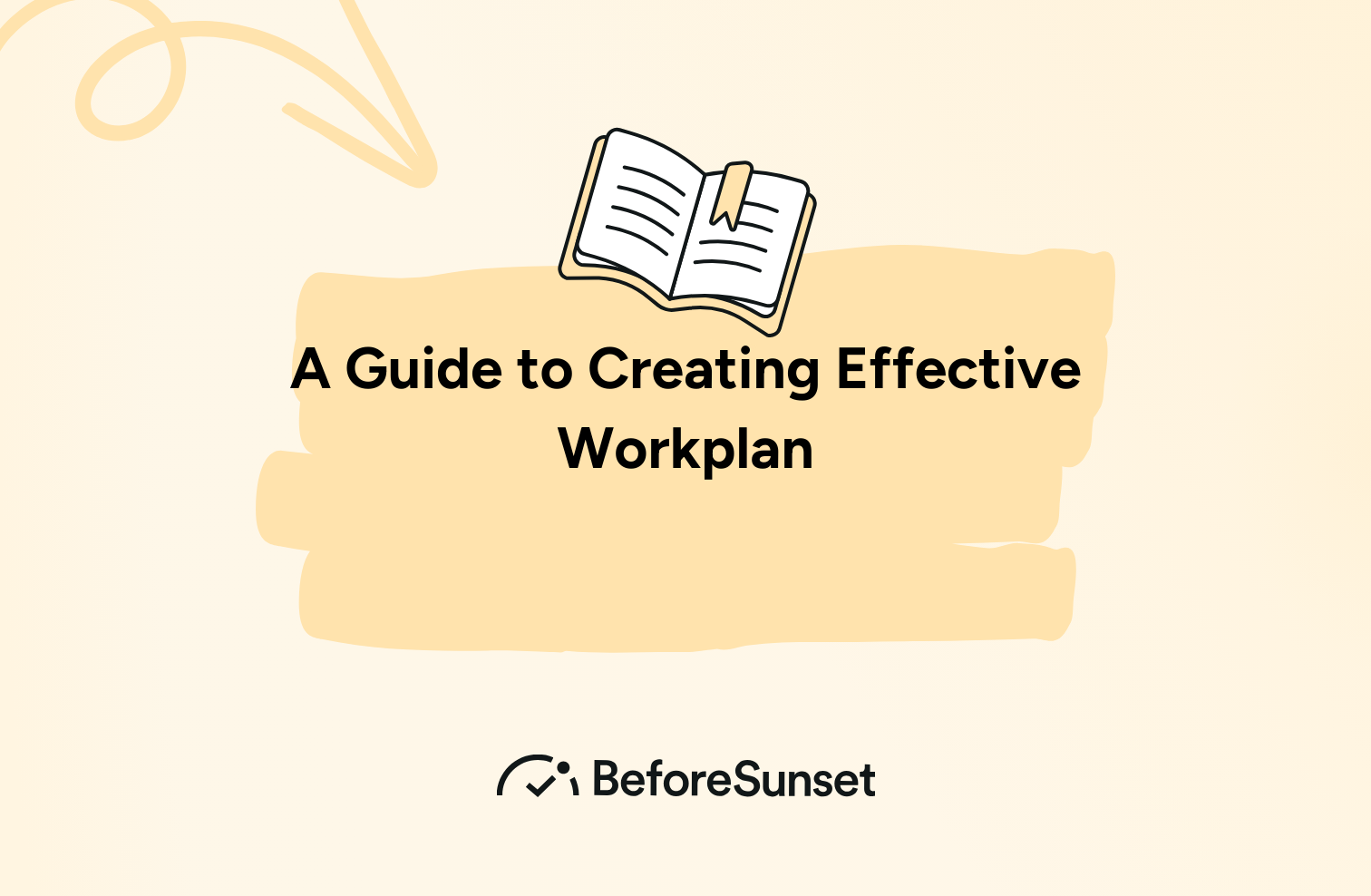

.png)
