10 Best Day Planner Apps for Planning

.png)
Table Of Contents
Keeping on top of your life and getting things done is more important than ever in today's fast-paced world. It's easy to become disorganized and miss critical milestones when so many demands are placed on our time and focus.
Day planner apps, which are usable by both individuals and groups, have recently become a potent tool for better time management. In this blog, we'll talk about the value of day planner apps and the many ways they can boost efficiency.
You may also like:
- 15 Best Daily Planner App for iOS and Android in 2023
- 11 Best Time Blocking Apps for Productivity in 2023
- 13 Best Task Management Software and Tools for Work in 2023
The Importance of Day Planner Apps for Productivity
1. They help you stay organized and keep track of all your tasks:
They aid in maintaining order and keeping track of activities: Keeping your life organized is a major perk of using a day planner app. These apps give you a single location to store and organize all of your to-dos, events, and reminders.
Keeping everything in one place will help you prioritize your responsibilities and avoid forgetting anything. Day planner apps help you stay organized by providing tools like to-do lists, calendars, and alerts.
2. They reduce stress by keeping you focused on important tasks:
It's normal to struggle with the stress that comes from having an endless list of things to do. Day planner apps help you stay on top of your priorities and get more done, reducing your stress levels.
Workloads can be broken down into more manageable chunks by prioritizing and scheduling tasks. In order to help you stay motivated, many of these apps include tools like colour coding, labels, and progress tracking.
3. They make it easier to collaborate with team members:
Day planner apps make it easy for groups of people to work together on a project in real-time. Apps like these make it easy for teams to work together by providing tools like task sharing, real-time updates, and commenting.
A centralized hub improves communication and collaboration by keeping all team members abreast of project progress and their individual roles and responsibilities.
4. They give you access to a variety of tools to help you stay productive:
The functions of day planner apps extend far beyond simple time management and task organization. Features like habit tracking, goal monitoring, and note-taking are common additions to these suites.
The holistic approach to productivity provided by these integrated tools allows you to easily manage both your professional and personal lives from within the same program.
5. They allow you to access your tasks from anywhere:
The need for a paper agenda or notebook is obsolete. Smartphones, tablets, and computers can all access the same day planner app. Because of this flexibility, you can get to work and appointments whenever you want, wherever you happen to be. With real-time syncing, any updates made on one device are reflected instantly on all others.
6. They can be integrated with other productivity tools:
Day planner apps typically allow you to connect with other popular productivity tools, which can further increase your efficiency. This seamless integration lets you centralize your workflow and streamline your processes by connecting with a variety of other tools, such as project management platforms, communication tools, and note-taking apps.
Saving time and increasing output can be achieved by decreasing the number of times an application must be opened and closed.
7. They can be customized to meet your needs:
Everyone has their own habits and ways of doing things at work. Apps that help you organize your day understand this, so they let you modify them to fit your needs.
These apps give you the freedom to design a planning space that works perfectly for you by letting you customize everything from the theme and layout to the categories of tasks and the frequency with which they are prompted.
8. They can be accessed from any device:
Device compatibility has become increasingly important in today's interconnected world. Almost universally, devices running different operating systems can sync with your day planner app over the web. Your productivity won't suffer if you switch back and forth between your computer, tablet, and phone throughout the day.
9. They can help you stay on track with deadlines and milestones:
Achieving goals and finishing tasks on time are fundamental to any project's success. You can never miss another appointment or meeting thanks to the reminders and alerts provided by your day planner app. You can keep yourself motivated and on track by picturing yourself reaching various milestones along the way.
10. They can save you time by eliminating paper clutter:
Paper planners and to-do lists can be time-consuming and inefficient in today's digital world. Using a digital workspace, day planner apps allow you to easily manage and organize your tasks without the need for physical clutter.
These apps allow you to reclaim time that would otherwise be spent rummaging through paperwork by allowing you to quickly and easily search for, filter, and archive tasks.
Factors to Consider When Choosing a Day Planner App
It's crucial that we're able to stay on top of things and get our daily work done efficiently. When it comes to keeping track of our busy schedules, appointments, and to-do lists, a day planner app can be a lifesaver.
The market is flooded with different day planner apps, making it difficult to pick the best one. This article will help you choose the best day planner app by discussing the most important criteria to consider.
1. User Interface and Interface:
A day planner app's usability is directly tied to its interface, which determines how simple it is to use. Try to find apps that have simple interfaces, descriptive names, and straightforward controls. If the app's user interface is well thought out, you'll spend less time learning how it works and more time actually getting things done.
2. Features and Capabilities:
Think about the app's features and functionality in detail. Does it have features like a to-do list, a calendar, alerts, and a notepad? Think about whether or not these options serve your individual or professional goals. Collaborative tools, location-based reminders, and document attachments are just a few of the more sophisticated features to keep an eye out for.
3. Pricing and Plans:
Consider the cost when making your final decision on a scheduling app. Some apps have free versions, but they may have restrictions on how many tasks you can manage or what features you have access to. Weigh the cost of the app against the expected benefits to see if the pricing structure makes sense. Think about the app's pricing structure, including whether it's a one-time buy, subscription, or freemium with in-app purchases.
4. Support and Help:
Having access to trustworthy support and assistance is crucial when working with any piece of software. Find out if the day planner app has contact options for users like email, chat, and phone. Check out how well the app handles support requests and comments from users. If you run into any problems or have any questions while using the app, the support team is there to help.
5. Customization and Theming:
Find the best day planner app for you by considering your own preferences. Depending on the app, you may be able to change the interface, color scheme, or theme to better suit your tastes. Personalization options in day planner apps let you make it look how you want it to, which improves the app's usability.
6. Integration and Syncing:
It's important to think about how well your app or service will integrate with others. Verify that your preferred calendar, email client, and task manager can all communicate with the day planner app. When all your platforms are seamlessly integrated, you never have to worry about making updates to your schedule manually again because everything is always up to date.
7. Reports and Analytics:
Reports and analytics can be useful for people who care about monitoring their progress and dissecting their efficiency. Try using a day planner app that gives you feedback on your time management, productivity, and the tasks you've completed. You can improve your daily preparation and performance by making use of these tools to spot patterns, establish objectives, and make necessary adjustments.
10 Best Day Planner Apps to Maximize Your Productivity
1. BeforeSunset AI:
BeforeSunset is an AI daily planner tool for busy professionals that plans your day based on your schedule and to-do list. Or, you can create a plan yourself by syncing your calendar. It provides analytics to get insights for sunsetting the day stress-free.
.png)
BeforeSunset AI is an innovative day planner app that utilizes artificial intelligence to optimize your schedule. Analyzing your habits and patterns, suggests the most productive times for different activities, helping you make the most of your day. It has countless features like time tracking, note-taking, creating subtasks, and many more.
2. ClickUp:
ClickUp offers a versatile platform that combines task management, project management, and collaboration features. With customizable workflows, extensive integrations, and intuitive design, ClickUp is ideal for individuals and teams alike.
.png)
3. Todoist:
Todoist is a popular app known for its simplicity and powerful task management capabilities. It offers features like due dates, labels, and reminders, along with compatibility across various devices and platforms.
.png)
4. Trello:
Trello is renowned for its visual approach to task management. Its user-friendly interface, drag-and-drop functionality, and collaborative features make it a top choice for agile project management and personal organization.
.png)
5. Google Calendar:
Google Calendar is a widely-used app known for its seamless integration with other Google services. With its clean interface, intuitive event scheduling, and powerful reminders, Google Calendar is a reliable choice for individuals and businesses alike.
.png)
6. Clockify:
Clockify is a time tracking and productivity app that helps you manage your time more effectively. With features like task timers, time reports, and integrations with other tools, Clockify is ideal for those who want to analyze and optimize their time usage.
.png)
7. Notion:
Notion is a versatile app that combines note-taking, task management, and project planning features. It allows you to create personalized layouts, databases, and kanban boards, making it suitable for both personal and professional use.
.png)
8. Habitica:
Habitica gamifies your tasks and habits, turning productivity into a fun and rewarding experience. With its unique approach to task management, where completing tasks earns you rewards and levels up your character, Habitica appeals to those seeking a more engaging planner app.
.png)
9. ProofHub:
ProofHub is a comprehensive project management and collaboration app that includes robust task management features. It offers features like task lists, Gantt charts, and time tracking, making it an excellent choice for teams working on complex projects.
.png)
10. Evernote:
Evernote is a popular note-taking app that allows you to capture and organize your ideas, tasks, and notes. With its cross-platform availability and powerful search capabilities, Evernote is ideal for capturing information on the go and staying organized.
.png)
How to Use Day Planner Apps to Increase Productivity
Time management and organization skills are more important than ever. Day planner apps, which have become powerful tools with the development of technology, have allowed us to better organize our daily lives.
These apps provide a number of tools to help users manage their time effectively, set priorities, and reach their objectives. In this article, we'll take a detailed look at how to maximize your day by using a day planner app to its full potential and increase your productivity.
First Step: Choose a Day Planner App
The first step in making the most of day planner apps is settling on the ideal program for your specific requirements. Numerous platforms host a wide variety of apps, each with its own quirks and user interface. To-do-list managers and project management tools like BeforeSunset AI, Trello, Evernote, and Google Calendar are all widely used. It's important to do some homework and test out a few different apps before settling on the one that best serves your needs.
Step 2: Set Your Priorities
After settling on a day planner app, setting your priorities is the next step. Your first step should be to define your long-term objectives and then break them down into more manageable chunks. If you know exactly what you want out of life, you can organize your day in a way that gets you closer to your goals faster. In order to focus on what matters most, use the app's filters, deadlines, and alerts to prioritize your work.
Step 3: Create Action Lists
Make use of your digital planner by making comprehensive to-do lists. Your to-do lists should detail everything you have to do, down to the smallest detail, including any prerequisites or recursive steps. Separate your work into smaller, more manageable tasks, and set reasonable deadlines for yourself. This method is useful for maintaining concentration and avoiding the stress that comes with having a long list of things to do.
Step 4: Get Things Done
Now that you have your to-do lists prepared, it's time to get to work. Start with the most important things and give each activity its own block of time. To keep yourself on track, use the app's time-blocking and notification features. Avoid the temptation to multitask; doing so can reduce efficiency. Instead, give each task your undivided attention until it is finished.
Step 5: Get Analytics
Insightful analytics are available in many time management and productivity planner apps. Take advantage of these tools to learn more about your work habits, pinpoint problem areas, and monitor your progress toward your objectives. By evaluating your progress, you can better streamline your processes, cut out unnecessary steps, and prioritize your work.
By facilitating the prioritization of responsibilities and the scheduling of available time, day planner apps are powerful instruments that can significantly boost productivity. You can use the features of these apps to improve your productivity, efficiency, and focus by following the procedure outlined in this post. Make the most of today by seizing the power of digital planners.
Understanding the Needs
Identifying the Diverse Needs of Users:
- Different professions and lifestyles require varied planning approaches.
- Individuals have unique preferences regarding organization and task management.
- Some users prioritize simplicity, while others seek advanced features for complex scheduling.
Factors Influencing the Choice of Planner Apps:
- Compatibility with existing tools and workflows, such as calendars and task managers.
- Accessibility across multiple devices, including desktop computers, smartphones, and tablets.
- Integration with other platforms and services, such as Google Calendar or cloud storage.
- Customization options to tailor the app to individual preferences and workflows.
- Syncing capabilities for seamless collaboration with colleagues or family members.
- Consideration of privacy and security features, especially for sensitive personal or professional data.
Importance of Customization and Flexibility:
- Users require the ability to adapt the planner app to their specific needs and preferences.
- Customizable features, such as task categories, priority levels, and notification settings, enhance user experience.
- Flexibility in organizing tasks and events according to different contexts, such as work, personal, or project-based.
- The ability to adjust layouts, color schemes, and other visual elements can improve usability and engagement.
- Personalization fosters a sense of ownership and investment in the planning process, leading to increased productivity and satisfaction.
Mastering the Basics: Essential Features for Everyday Productivity
Feeling overwhelmed by the daily to-do list avalanche? Drowning in a sea of sticky notes and overflowing calendars? Fear not! Daily planner apps and task management tools are here to be your digital lifesaver. But with a plethora of options available, how do you choose the best one for your needs? Let's dive into the essential features that every productivity app should offer to help you become a master of your daily schedule.
The Cornerstone: Task Management Made Easy
At the heart of any good planner app lies robust task management. Look for features that allow you to capture all your individual tasks and organize them into clear, concise task lists. Task details shouldn't be forgotten! The ability to add due dates, set task priorities (high priority vs. low priority), and include notes ensures clarity and keeps everything on track.
Planning Your Perfect Day:
The ideal planner app becomes an extension of your daily calendar. Look for seamless integration with your existing calendar app, allowing you to view your entire schedule in one place. Daily schedules become a breeze with features like schedule tasks, complete with estimated task duration, ensuring your day is perfectly planned and your time is well-managed.
Reminders & Organization: Never Miss a Beat
Staying on top of deadlines is crucial. Look for a planner app with robust custom reminders. Set recurring reminders for everyday tasks, one-time alerts for important meetings, or project-specific reminders to ensure nothing falls through the cracks. Shareable lists allow you to collaborate seamlessly with colleagues or family members, keeping everyone on the same page.
Simple Yet Powerful: User-Friendly Design is Key
Even the most powerful features fall flat if the app is overly complex. A user-friendly design is essential. Look for an app with an intuitive interface that's easy to navigate, regardless of your tech expertise. Daily planner apps should empower you, not leave you feeling frustrated.
This is just the foundation! In our next blog post, we'll explore powerful features that take your productivity to the next level, transforming your planner app into a project management powerhouse. But for now, focus on mastering these essential features and watch your daily productivity soar!
Breaking Down the Big Picture: Project Planning & Task Breakdown
Complex projects can feel daunting. Look for features that allow you to break down larger tasks into manageable steps. Task into projects functionality allows you to create structured project roadmaps, visualizing the workflow and keeping your team aligned. Project timelines become your visual guide, ensuring tasks are completed on schedule.
Collaboration & Communication: Keeping Everyone on Track
Successful projects require seamless communication. Features like meeting notes allow you to capture key takeaways and action items during brainstorming sessions or client meetings. Advanced capabilities like online meeting integrations can further streamline collaboration, regardless of location. However, keep an eye on limited integrations. Ensure the app integrates with your existing communication tools to avoid platform switching headaches.
Time Management Mastery: Tracking Every Minute
Time is money, especially when managing projects. Look for a planner app with robust time tracking features. Time estimates for tasks become more than just guesses – the ability to track time with time tracker features which spent on each task provides valuable insights into project efficiency. This allows you to refine your estimations and optimize your workflow over time.
A Single Platform for Project Success
Juggling multiple apps can be a productivity killer. Look for a planner app that offers a single platform solution for all your project management needs. Imagine managing tasks, deadlines, communication, and even tracking time within one unified interface. This eliminates the need for constant app switching and streamlines your workflow.
The Power of Choice: Customization & User Experience
The best planner app caters to your individual needs. Look for apps that offer a variety of customization choices. This might include options for visual timelines, different task views (e.g., Kanban boards, list views), or the ability to prioritize tasks based on custom criteria. A user-friendly design is still crucial – even with advanced features, the app should remain intuitive and easy to navigate.
This is just a taste of the powerful project management features offered by many planner apps. In our next blog post, we'll delve into the world of advanced customization and user experience, helping you choose the app that perfectly aligns with your unique workflow. But for now, explore these project management powerhouses and watch your productivity soar on even the most complex endeavors!
Advanced Features for Power Users: Unlocking Your Planner App's Full Potential
Mastered the basics? Conquered project management? Buckle up, power users, because we're diving into the world of advanced features that unlock your daily task planner's full potential. Here's how to transform your app from a productivity tool to a personalized powerhouse for peak performance. Forget limited task management, 'cause it's going to be full.
Unlocking the Power of Data: Productivity Monitoring & Advanced Analytics
Data is king! Look for planner apps that offer productivity monitoring features. These features provide insights into your work habits, identifying areas for improvement. Imagine seeing how you spend your time across different task categories or analyzing your completion rates for various task types. This data empowers you to make informed decisions about your workflow and optimize your productivity further.
Beyond Basic Reminders: Enterprise-Level Automation
For the truly busy professional, automation is key. Look for planner apps with enterprise plan options that offer advanced reminder functionality. Imagine receiving reminders not just for tasks but also for specific steps within tasks, or even automated prompts to review past meeting notes or follow up on outstanding emails. This level of automation helps you stay on top of every detail and ensures nothing slips through the cracks.
Beyond Single Apps: Unleashing the Power of Integrations
While a single platform is desirable, some workflows require specific tools. Look for planner apps that offer a robust selection of integrations beyond limited integrations. This allows you to connect your planner app with your favorite note-taking apps like handwritten notes, communication platforms for seamless online meetings, or habit trackers to integrate healthy habits and positive habits into your daily workflow.
The Power of Customization: Tailoring the App to Your Needs
The best planner app adapts to you, not the other way around. Look for apps with a high degree of customization choices. This might include the ability to set complex capabilities like recurring reminders with specific snooze options, custom notification sounds, or the ability to create custom task fields to capture information specific to your workflow. Ultimately, a perfect tool should feel like an extension of yourself.
A User-Friendly Journey: Advanced Features Shouldn't Mean Complexity
Even with all these bells and whistles, user-friendly design remains paramount. Look for apps that offer clear and intuitive interfaces despite having complex capabilities. Advanced features should empower you, not leave you feeling overwhelmed. Tutorials, in-app help guides, and a supportive community can also go a long way in ensuring a smooth learning curve.
This is just a glimpse into the vast array of advanced features available in planner apps for power users and they offer monthly subscription. Whether you're a project manager juggling multiple deadlines, a freelancer seeking peak efficiency, or simply someone striving to optimize your personal workflow, these advanced functionalities can be your secret weapon. So, explore, experiment, and unleash the full potential of your planner app to become the ultimate master of your time and productivity!
Finding Your Perfect Fit: Choosing the Right Daily Planner App
Feeling lost in the sea of daily planner apps? With so many options boasting a dizzying array of features, choosing the right one can feel overwhelming. Fear not! This guide will help you navigate the key features and functionalities to find the perfect app that complements your unique workflow.
Prioritization Powerhouse vs. Streamlined Simplicity:
The first step is understanding your needs. Are you a productivity powerhouse who thrives on task prioritization and complex project management features? Or do you prefer a simple daily planning app that helps you manage your schedule and basic to-do lists?
Here's a breakdown:
- Power Users: If intricate project breakdowns, tasks into projects, and unlimited reminders are your jam, look for apps with robust features. Calendar views with customizable options like Gantt charts or Kanban boards can offer valuable visual insights for complex project management.
- Simplicity Seekers: If a clean layout and intuitive user interface are your priorities, focus on apps with a minimalist design. These apps might lack limited features like collaborative tasks or voice input, but they excel at providing a clear overview of your daily schedule with basic calendar and list app functionality.
Beyond the Basics: Finding Your Balance
Many apps offer a happy medium between complexity and simplicity. Look for features that enhance your existing workflow. Consider apps that allow for handwritten notes integration, perfect for capturing those creative bursts on the go. Mobile devices are essential! Ensure the app has a user-friendly mobile interface for seamless access and task management from anywhere.
Collaboration & Customization:
For team projects, consider apps with features like collaborative tasks and shared calendars. Meeting scheduler integration can streamline scheduling and ensure everyone's on the same page. Customizable views allow you to personalize your planner experience, whether you prefer a traditional list view or a more visual calendar layout.
The Right Fit for Your Budget:
Finally, consider your budget. Many apps offer free basic plans with limited features. Upgrade options like business plan subscriptions might unlock advanced features like voice input or unlimited storage for handwritten notes.
Remember, the best app is the one that works for YOU. Experiment, explore free trials, and prioritize features that align with your workflow. With the right planner app, you can transform your daily organization and achieve peak productivity!
Beyond the Bullet Point: How AI Planners Empower Your Daily Workflow
For many, traditional planners offer a rigid structure that can feel stifling. Daily to-do lists quickly morph into overwhelming burdens, and the joy of planning gets lost in a sea of monotonous bullet points. But what if your planner could adapt to your needs, anticipate your tasks, and even suggest ways to streamline your day activities? Enter the world of AI planners.
AI Planners: More Than Just a Digital Calendar
AI planners go beyond simply listing tasks and appointments. They leverage the power of artificial intelligence to offer a range of key features that can transform your daily workflow:
- Smart Calendar Views: Ditch the static calendar layout. AI planners offer a variety of calendar views that can be customized to your needs. See your week at a glance, focus on specific projects, or prioritize urgent tasks – all with a user-friendly interface.
- Actionable Task Management: Forget generic to-do lists. AI planners allow you to create actionable tasks by breaking down large projects into smaller, more manageable steps. This not only improves clarity but also helps you visualize progress and stay motivated.
- Predictive Scheduling: The magic of AI! These planners can anticipate your needs based on your past behavior and current schedule. Need to schedule a follow-up email? The AI might suggest a time slot based on your usual communication patterns.
- Contextual Recommendations: AI planners are constantly learning your workflow. Based on your tasks and priorities, the AI might suggest contextual recommendations, such as relevant articles or resources that can help you complete specific tasks more efficiently.
- Focus and Productivity Tools: Staying on track can be a challenge. AI planners offer a range of focus and productivity tools. This could include features like time blocking, progress tracking, and even integration with noise-cancelling apps or focus timers.
AI Planners: A Personalized Approach to Productivity
The beauty of AI planners lies in their personalized approach. As you use the app, the AI learns your preferences and adapts the features to your specific needs. This could include:
- Prioritization based on urgency and importance.
- Suggested time blocking for tasks based on your historical data.
- Reminders for recurring tasks or upcoming deadlines.
The Future of Planning: AI as Your Productivity Partner
AI planners represent a significant shift in how we approach our daily schedules. They move beyond simple to-do lists and static calendars, offering a dynamic and personalized experience. By leveraging the power of AI, these tools can become valuable productivity partners, empowering you to take control of your day and achieve your goals.
Are you ready to ditch the traditional planner and embrace the future? Explore the world of AI planners and discover a new level of organization and efficiency!
Tips for Getting the Most Out of Planner Apps
When it comes to maximizing the effectiveness of planner apps, incorporating them seamlessly into your daily routine and utilizing their features to their fullest potential are essential. Here are some actionable tips to help you get the most out of your planner apps:
Setting realistic goals and priorities:
- Begin by identifying your long-term goals and breaking them down into smaller, achievable tasks.
- Prioritize your tasks based on their importance and urgency, using features like task prioritization and categorization.
- Set SMART goals (Specific, Measurable, Achievable, Relevant, Time-bound) to ensure clarity and focus in your planning efforts.
- Regularly review and adjust your goals as needed to stay aligned with your objectives and adapt to changing circumstances.
Creating a Consistent Planning Routine
- Establish a daily or weekly planning routine to review your tasks, schedule upcoming events, and set priorities.
- Dedicate a specific time each day to plan your tasks and update your planner app accordingly.
- Use recurring task features to automate routine tasks and reduce manual input.
- Incorporate moments of reflection into your planning routine to assess your progress, celebrate achievements, and identify areas for improvement.
Utilizing Advanced Features Effectively:
- Familiarize yourself with the advanced features offered by your planner app, such as task dependencies, time tracking, and collaboration tools.
- Experiment with different features to discover how they can enhance your productivity and streamline your workflow.
- Take advantage of customization options to tailor your planner app to your unique preferences and workflow requirements.
- Stay updated on new features and updates released by the app developers, as they may offer additional functionalities to further optimize your planning experience.
Integrating Online Planner Apps into Daily Life Seamlessly:
- Sync your planner app across all your devices to ensure access to your tasks and schedule wherever you go.
- Integrate your planner app with other productivity tools and software you use regularly, such as email clients, project management platforms, and note-taking apps.
- Set up notifications and reminders to keep you on track with your tasks and appointments.
- Incorporate your planner app into your morning and evening routines to review your daily tasks and plan for the day ahead or reflect on your accomplishments and prepare for the next day.
By implementing these tips and leveraging the full capabilities of your planner app, you can enhance your productivity, improve time management, and achieve your goals with greater efficiency and ease.
Criteria for Evaluating Planner Apps
When selecting the best planner app to suit your needs, it's crucial to consider various factors that contribute to its effectiveness and usability. Here are the key criteria to evaluate when choosing a planner app:
Ease of Use:
- Intuitive Interface: Look for an app with a user-friendly interface that is easy to navigate and understand, even for beginners.
- Simple Navigation: Ensure the app offers straightforward navigation between different sections, such as tasks, calendar, and settings.
- Efficient Task Entry: Evaluate how easily you can add and manage daily tasks, upcoming events, and repetitive tasks within the app.
- Quick Access: Consider the accessibility of essential features like task creation, editing, and completion from the app's main screen.
Features Offered:
- Comprehensive Task Management: Assess the app's capabilities for managing daily tasks, organizing upcoming tasks, and handling repetitive tasks efficiently.
- Integration with Google Calendar: Look for seamless integration with Google Calendar to sync events, appointments, and reminders across devices.
- Additional Features: Explore the app's offerings beyond basic task management, such as time tracking, note-taking, and goal setting, to enhance productivity.
- Customizable Workflows: Check if the app allows customization of task lists, categories, tags, and priorities to adapt to your unique workflow and preferences.
Compatibility with Different Devices:
- Cross-Platform Support: Ensure the app is compatible with various devices and operating systems, including desktop computers, Android devices, and iOS devices.
- Syncing Capabilities: Verify that the app seamlessly syncs data across devices, enabling you to access your tasks and schedule from anywhere, anytime.
- Mobile Accessibility: Assess the app's performance and functionality on mobile devices, considering factors like responsiveness, usability, and offline access.
Customization Options:
- Personalization Features: Look for customization options that allow you to tailor the app to your specific preferences and workflow, such as theme customization, font choices, and layout options.
- Flexible Settings: Evaluate the flexibility of settings related to notifications, reminders, and default views, allowing you to customize the app according to your needs.
- Advanced Settings: Check for advanced customization options, such as task recurrence settings, time zone adjustments, and privacy controls, to optimize your planning experience.
Integration with Other Tools:
- Google Calendar Integration: Assess the app's integration with Google Calendar to seamlessly sync events, appointments, and reminders between platforms.
- Third-Party Integrations: Look for support for integration with other productivity tools and software, such as email clients, project management platforms, and note-taking apps, to streamline your workflow.
- Collaboration Features: Evaluate collaboration features that enable shared tasks, shared calendars, and real-time updates with team members or collaborators, enhancing productivity and teamwork.
By carefully evaluating these criteria, you can select a planner app that meets your specific needs and preferences, providing you with the essential tools and features to manage your daily tasks and schedule effectively.
Taming the Daily Grind: Simple Task Management for Busy Lives
Planning isn't just about grand projects and annual goals. It shines brightest in the everyday. Juggling work, personal life, and a never-ending grocery shopping list can feel overwhelming. But fear not! Simple task management techniques can transform your daily routine.
Think of your mobile phone as your pocket-sized productivity powerhouse. Many free or low-cost daily planner apps offer a simple way to track of tasks. These apps often have a reminder feature that keeps you on track, whether it's a dentist appointment or picking up milk.
The key is to find a system that integrates seamlessly into your daily life. Maybe it's a quick to-do list jotted down first thing in the morning, or color-coded tasks viewed on your Apple Watch. Don't underestimate the power of simple task management! By incorporating it into your daily basis, you can free up mental space, reduce stress, and finally conquer that grocery shopping list.
How Planning Supercharges Your Time Management
We all have that nagging feeling sometimes – the never-ending to-do list, the looming deadlines, and the constant battle against the clock. But what if there was a secret weapon to conquering your time and getting things done? Enter planning.
Effective planning is the cornerstone of successful time management. It's about taking control of your day, week, or even month by laying out a roadmap for your upcoming tasks.
Whether you're a student juggling classes and assignments, a busy professional with a packed schedule, or simply someone who wants to streamline their day-to-day life, planning can be your game-changer.
Here's how planning empowers your time management:
- Prioritization Power: By creating a to-do list (be it a daily planner app, a list app, or even a good old-fashioned notebook!), you can identify and prioritize your most important tasks. This ensures you're focusing on what truly matters and not getting bogged down by trivialities.
- Project Management Prowess: Planning helps you break down large, ambitious projects into smaller, more manageable tasks. This makes them seem less daunting and allows you to schedule realistic time slots to tackle them.
- Overdue Task Obliteration: Ever feel buried under a mountain of overdue tasks? Planning helps you track your progress and identify tasks that are falling behind. With this knowledge, you can adjust your schedule and ensure nothing gets forgotten in the task backlog.
- Calendar Chaos Conquest: Planning integrates seamlessly with your existing calendar events. By adding work-related tasks, study sessions, or even grocery list items to your calendar, you can create a holistic view of your week with tasks, ensuring no clashes or missed appointments.
Planning goes beyond simple lists. Modern tools like daily time planners allow you to track time spent on specific tasks, flag important items (with those annoying reminders you can customize!), and even categorize tasks by project (think parent task and subtasks!). These features provide valuable insights into your productivity and help you refine your planning approach over time.
Planning doesn't have to be complicated. Even simple things like creating a daily shopping list or using a color-coding system in your to-do list app can significantly improve your time management. Remember, the key is to find a system that works for you, whether it's a high-tech app with recurring tasks notifications or a pen-and-paper approach. Some people even prefer using a desktop version or having a virtual assistant manage their schedule with a single user seat!
Ready to take control of your time? Embrace the power of planning! It's not about becoming a rigid slave to your schedule, but rather about creating a framework that empowers you to achieve your goals and navigate your day with focus and efficiency. So ditch the feeling of being overwhelmed and step into a world of productivity with the power of planning on your side!
P.S. Don't forget, annual plans can be a great tool for students and professionals alike. There are even apps specifically designed for students that can connect to their school email address and integrate with their stock calendar!
Maximizing Efficiency with Advanced Task Management Features
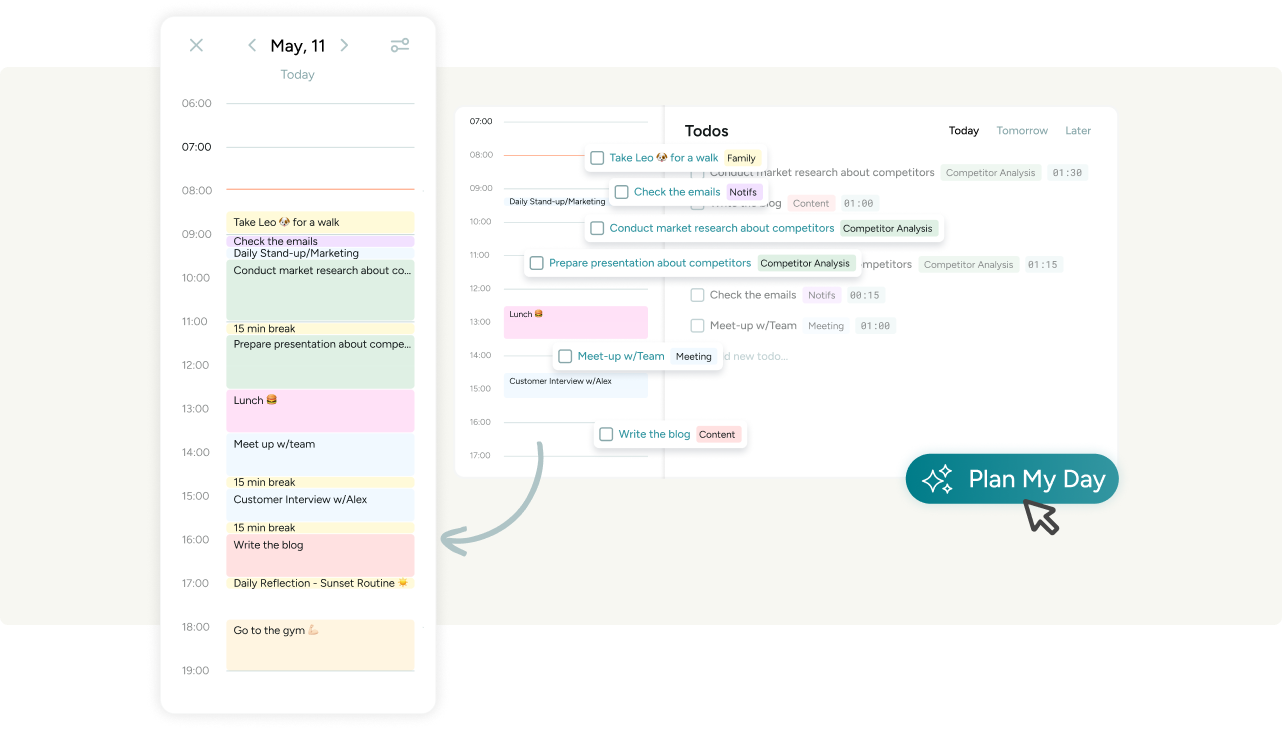
In today's digital age, effective task management is key to staying organized and productive. BeforeSunset AI offers a suite of advanced task management features designed to streamline your workflow and optimize your productivity.
With BeforeSunset AI, users can prioritize tasks effortlessly, ensuring that important action items are addressed promptly. The platform's customizable task views and calendar integration provide users with a comprehensive overview of their daily responsibilities, allowing for efficient planning and execution.
Additionally, BeforeSunset AI's automation features simplify repetitive tasks, saving users time and effort. From recurring tasks to automated reminders, BeforeSunset AI empowers users to focus on high-priority activities while minimizing manual workload.
Experience the convenience of advanced task management with BeforeSunset AI and take your productivity to new heights. Say goodbye to overwhelm and hello to a more organized, efficient approach to task management.
Enhancing Team Collaboration with BeforeSunset AI's Team Version

Team collaboration is essential for achieving collective goals and maximizing productivity. BeforeSunset AI's Team Version offers a collaborative platform designed to streamline communication, enhance task management, and foster a culture of productivity within teams.
With BeforeSunset AI's Team Version, team members can effortlessly coordinate tasks, share updates, and stay informed about project progress. The platform's team feed provides real-time insights into team activities, enabling seamless collaboration without interrupting individual workflows. Additionally, BeforeSunset AI's Member Detail feature facilitates team bonding by allowing members to share personal interests and preferences, fostering a supportive work environment.
Team managers benefit from BeforeSunset AI's analytics feature, gaining valuable insights into team performance and resource utilization. With comprehensive analytics, managers can make informed decisions, optimize workflows, and create a healthier work environment for their team members.
Experience the power of collaboration with BeforeSunset AI's Team Version and unlock new levels of productivity for your team. From shared tasks to proactive resource management, BeforeSunset AI empowers teams to achieve their goals with ease.
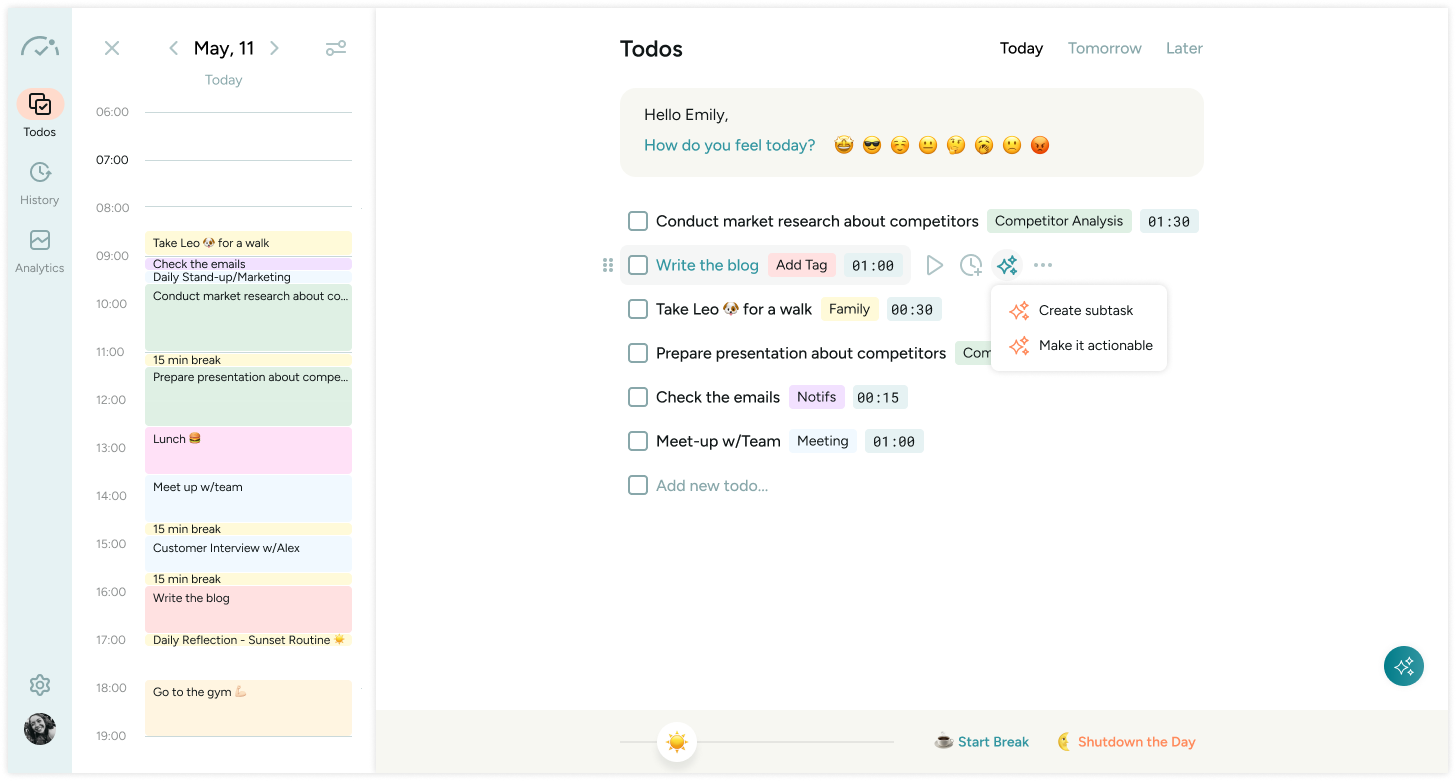
Streamlining Your Daily Routine with BeforeSunset AI
In today's fast-paced world, managing daily tasks efficiently is essential for professionals seeking productivity and balance. BeforeSunset AI offers a comprehensive solution to optimize your daily planning process. With features tailored to individual needs, BeforeSunset AI empowers users to prioritize tasks effectively, organize upcoming events, and streamline repetitive tasks seamlessly.
Utilizing BeforeSunset AI, users can sync their Google Calendar or Outlook Calendar effortlessly, ensuring all appointments and commitments are integrated into their daily schedule. The platform's intuitive interface and advanced features enable users to plan their day with precision, from setting task priorities to creating custom workflows. Additionally, BeforeSunset AI's focus mode eliminates distractions, allowing users to stay on track and accomplish tasks efficiently.
With BeforeSunset AI, managing daily chores and professional responsibilities becomes effortless. The platform's built-in calendar and task management tools provide users with a centralized hub for all their planning needs. Whether you're scheduling meetings, organizing personal events, or prioritizing action items, BeforeSunset AI offers the flexibility and functionality required to enhance your daily productivity.
Experience the convenience of BeforeSunset AI and revolutionize your daily planning experience. Say goodbye to the stress of managing multiple tasks and hello to a more organized, efficient approach to daily scheduling.






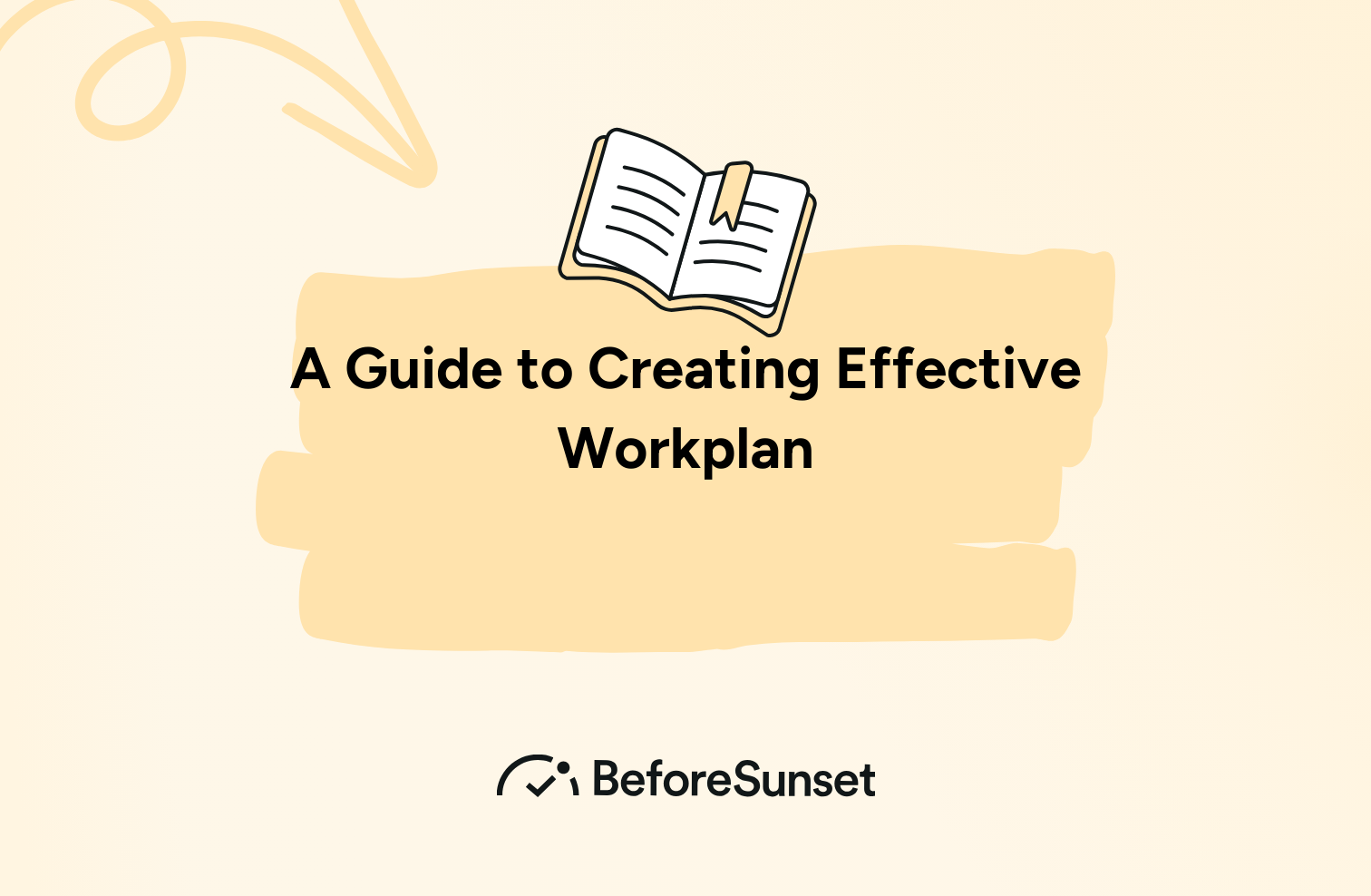

.png)
.png)
